Web & Mobile
Run coding agents from any device with seamless handoff to desktop
Overview
Cursor’s Agent on web brings a powerful coding assistant to every device. Whether you’re on your phone during a walk, or working in your web browser, you can now kick off powerful coding agents that work in the background. When they’re done, you can pick up their work inside Cursor, review and merge changes, or share links with your team to collaborate. Get started at cursor.com/agents.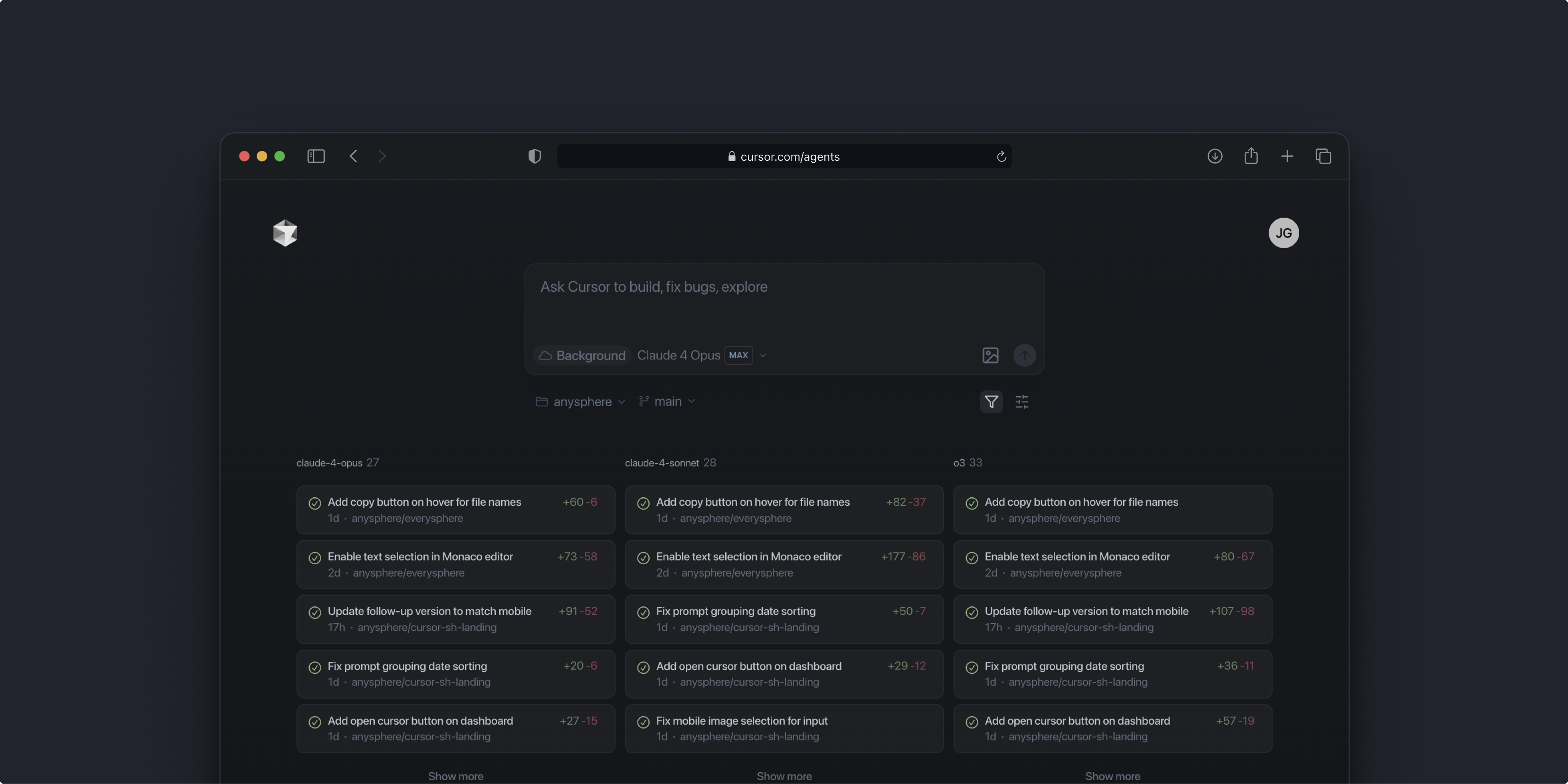
Getting started
Quick setup
- Visit the web app: Go to cursor.com/agents on any device
- Sign in: Log in with your Cursor account
- Connect GitHub: Link your GitHub account to access repositories
- Start your first agent: Type in a task and watch the agent get to work
Mobile installation
For the best mobile experience, install Cursor as a Progressive Web App (PWA):- iOS: Open cursor.com/agents in Safari, tap the share button, then “Add to Home Screen”
- Android: Open the URL in Chrome, tap the menu, then “Add to Home Screen” or “Install App”
Installing as a PWA provides a native-feeling experience with: - Full-screen
interface - Faster startup times - App icon on your home screen
Working across devices
The Web and Mobile Agent is designed to work with your desktop workflow; click “Open in Cursor” to continue the agent’s work in your IDE.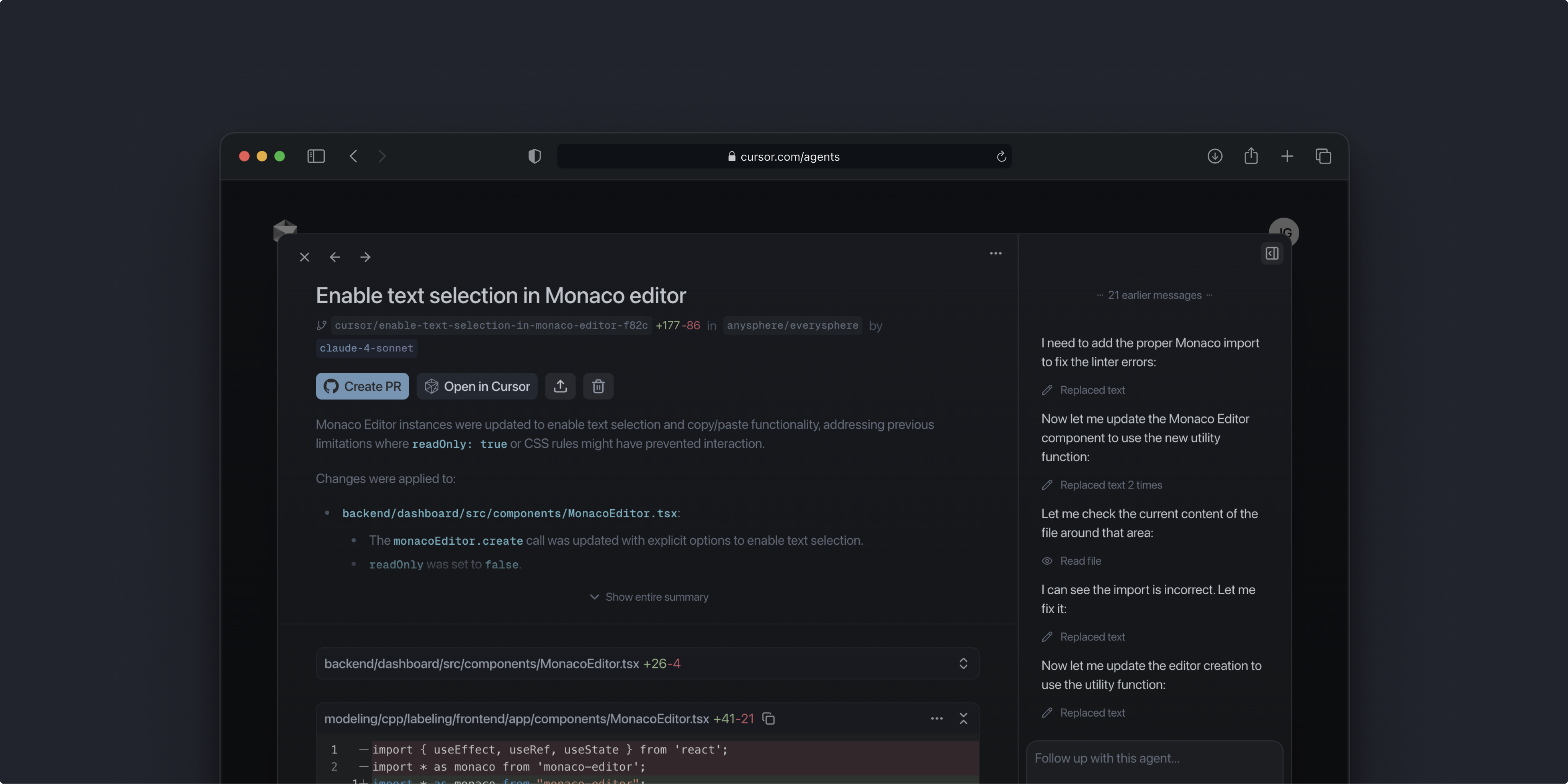
Team collaboration
- Shared access: Share links with team members to collaborate on agent runs.
- Review process: Collaborators can review diffs and provide feedback.
- Pull request management: Create, review, and merge pull requests directly from the web interface.
Slack integration
Trigger agents directly from Slack by mentioning@Cursor, and when starting agents from web or mobile, opt to receive Slack notifications upon completion.
Use Cursor in Slack
Learn more about setting up and using the Slack integration, including
triggering agents and receiving notifications.
Pricing
Web & mobile agents use the same pricing model as Background Agents. Learn more about Background Agent pricing.Troubleshooting
Agent runs are not starting
Agent runs are not starting
- Ensure you’re logged in and have connected your GitHub account. - Check that you have the necessary repository permissions - You will also need to be on a Pro Trial or paid plan with usage based pricing enabled. To enable usage based pricing, go to your Dashboard settings tab.
Can't see agent runs on mobile
Can't see agent runs on mobile
Try refreshing the page or clearing your browser cache. Ensure you’re using
the same account across devices.
Slack integration not working
Slack integration not working
Verify that your workspace admin has installed the Cursor Slack app and that
you have the proper permissions.
