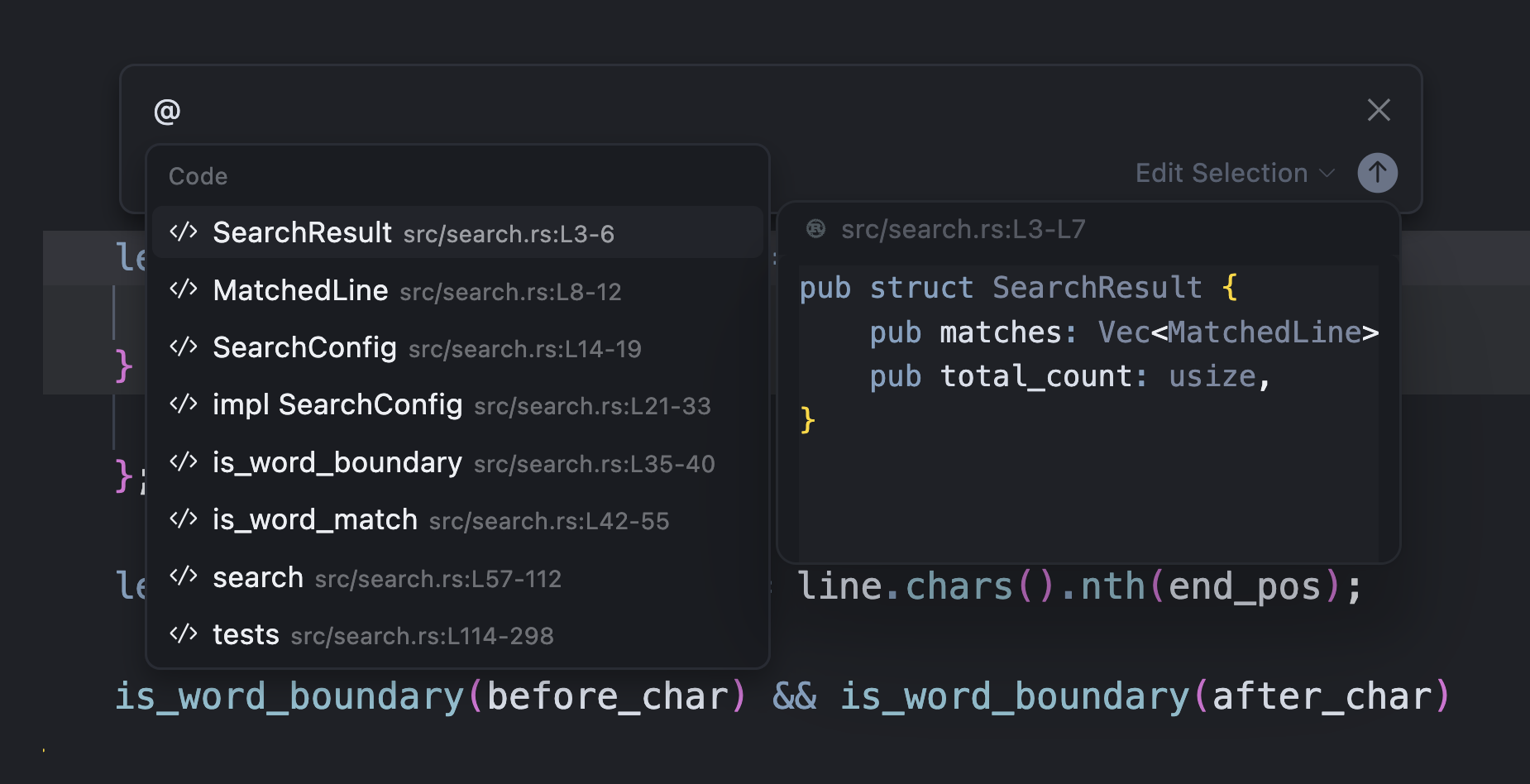Reference specific code snippets in Cursor using @Code
Reference specific code sections using the 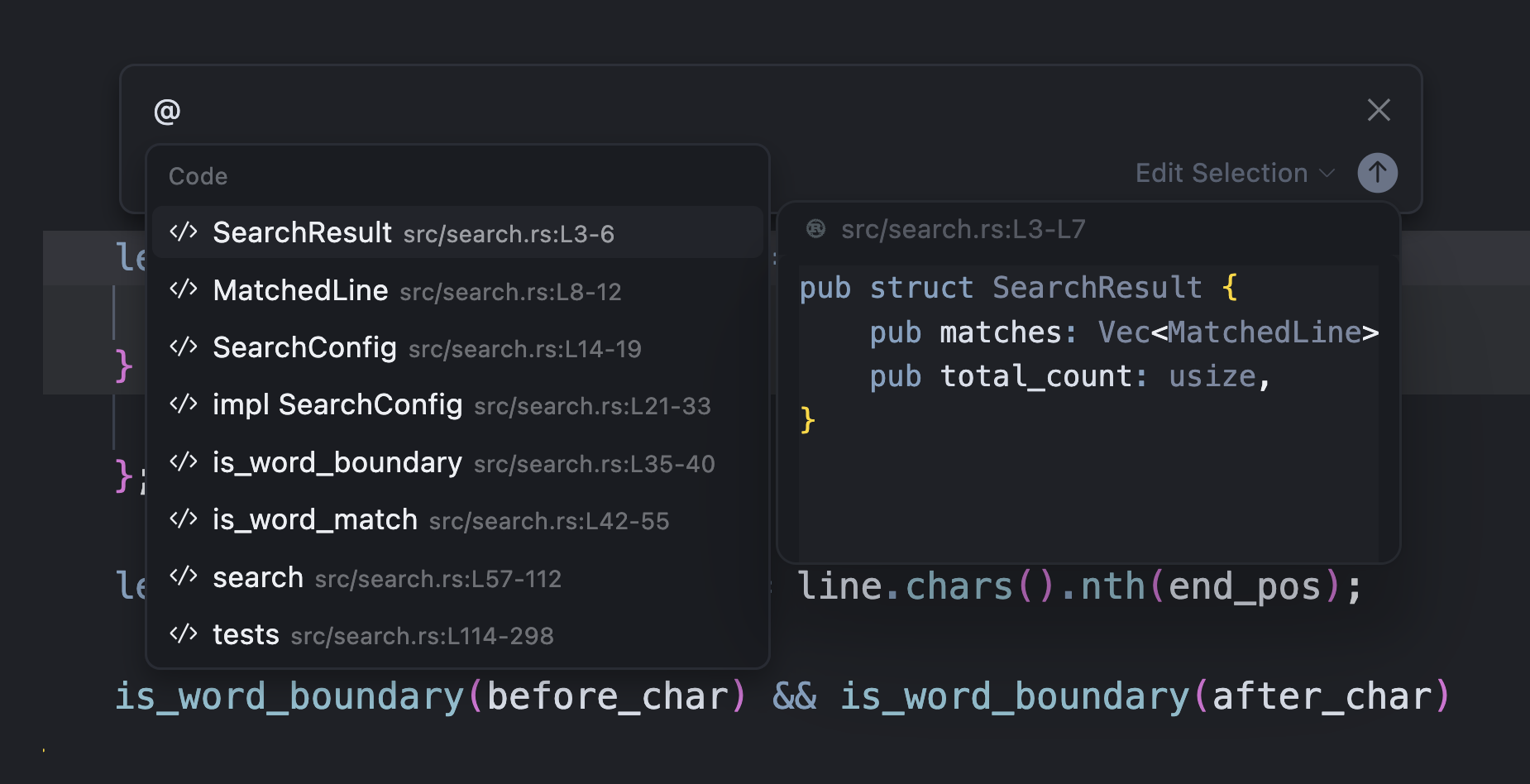
@Code symbol. This provides more granular control than @Files & Folders, letting you select precise code snippets instead of entire files.